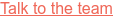How to leverage body language in online meetings
When attending online meetings, it’s often hard to stay focused and get your point across effectively. This is especially hard for people who have gotten used to meetings in which physical presence is required.
With more and more companies switching to remote work, it’s becoming normal to conduct meetings online. In the years to come, this trend will probably show no signs of stopping, which means that remote meetings are here to stay.
However, this doesn’t have to be a bad thing, per se. You can be productive and communicate well even when attending an online meeting. Body language can help you greatly with this. We usually don’t think much about it, but proper body language can really make a change in the way we present ourselves.
Here are a couple of guidelines to consider, so that you can improve your body language online and make the best of your presence during virtual events such as meetings.
Mind your posture
Your posture is very important, because it shows how engaged you are and how much you respect the meeting. The way you sit and position your body will tell a great deal about you, and it will have an immediate effect on other attendees. This is why it’s extremely important to understand body positioning and assume the right posture right from the start.
First of all, don’t lean too far back, but also don’t lean on the desk. A couple of feet (~0.5 meters) from the screen is considered acceptable. Sit up straight, with your shoulders relaxed, and look straight towards the screen. Don’t cross your legs or your arms, because it can be taken as a sign of disrespect.
Remember, although you’re in your home, or your virtual office, the online meeting is still a formal event. There is no reason to behave differently than during a physical meeting.
Also, make sure to keep your hands away from your face; don’t touch your face too often, as it might distract and even annoy some of the attendees. People read body language unconsciously and, even if they don’t notice it right away, they will be aware of your frequent movements.
Maintain eye contact and listen attentively
It’s very easy to get distracted during an online meeting, especially if you’re working from home. A phone call, a child or spouse asking for something, social media notifications, etc. All of these can break your concentration and have you looking around the room, away from the screen.
What is most important is that you respect the time for the meeting and shield off all distractions. Talk to your family members, turn off your phone and notifications, in other words - be present. Once you are present, it will be easier to maintain eye contact and “read people”, meaning to understand what message they are trying to get across.
While the meeting is in progress, don’t look around the room, check your phone, look down into the floor, etc. When another attendee is speaking, look him/her in the eyes and listen to what they’re saying. An occasional nod is a sign that you’re paying attention, provided that you really are (don’t just nod out of courtesy).
If you’re taking notes, it’s okay to occasionally look at what you’re writing down. In this case, make sure that it’s visible that you’re taking notes, so that attendees don’t think you’re wandering off.
Smile, don't laugh (too much)
Smiling is good. It shows that we are relaxed, open-hearted and in a good mood. On the other hand, if you’re too serious, always keeping an emotionless face, it could have an undesirable effect. Therefore, it’s good to smile, (occasionally, not all the time, of course) and radiate positive energy during your online meeting.
The problem here is that many people confuse smiling with laughing and, during the meeting, they laugh out loud, frequently. This is definitely not something you should do, as you will probably be perceived as not serious enough. Also, laughing out loud might be distracting to other attendees, and the entire meeting could be negatively affected.
If someone tells a joke or talks about something funny, and everyone starts laughing, of course you should join in. However, don't be the one forcing others into laughter, especially if a serious or complex topic is being discussed.
Position the web camera well
If you’re too close to the camera, or too far away, it might make other attendees feel slightly uncomfortable. The recommended distance from the screen would be approximately two feet (0.5 meters), so that your face fits well into the screen. And not only that; you need to be careful what your web camera actually captures.
Your face should be right in the middle of the screen, so don’t position the camera two high, to capture the ceiling, and also not too low, so it misses your face. You will avoid this type of embarrassment with a simple testing of the web camera before the meeting begins. Try it out to make sure it’s working properly, and set it up so that your face fits the middle of the screen perfectly.
Also, if you’re working from home, it’s important to make the background as neutral as possible. This doesn’t mean you need to have a blank wall behind you; just make sure it's not messy, with unnecessary clothes, flashing lights (this can be very hard on the eyes) or anything could distract the attendees.
By positioning well, you will be able to dominate your end of the screen and be more effective in your presentation.
Control your voice
We tend not to think about our own voice, especially in terms of how loud we speak. This is why it’s important to control your voice during the meeting; because, if you talk too loud, it will be hard on the ears and even considered rude and offensive.
You can prepare by recording yourself while speaking, for example, when going through the meeting agenda This will give you a good opportunity to hear your voice and understand your speech patterns better. Controlling your voice also means speaking in a clear, audible way, at medium speed so everyone can follow (every word should be pronounced clearly, without shortening its syllables).
When talking, take your time; don’t rush into a topic, just to finish it and move on to the next one. Stress the important bits of information and, if the topic is complex, ask the attendees whether they would like you to clarify.
In addition to this, you should also check your equipment (headset, mic) to make sure everything is in working order. If, for example, your speakers aren’t working properly, you might think you’re speaking too low and then raise your voice without any real need for it. This is another reason why it’s good to record your voice beforehand; you will know exactly how strong your mic and speakers are, so you can control your voice even better.
Share this
You May Also Like
These Related Stories

7 ways to boost team engagement online

How to Fix Microphone Echo During Video Conferencing?