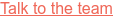How to create a webinar script
If you want your webinar to run smoothly, you will need a solid script. A webinar script is a pre-written text the webinar presenter will use during the entire presentation. It should include an introductory part to the webinar, the topics that will be discussed, and a conclusion. The conclusion will often also have a call-to-action.
In addition to this, a webinar script can have additional guidelines for the presenter, questions for the attendees, technical instructions (to introduce a panelist, share the screen, etc.).
So, how can you create a good webinar script? We identified six checkpoints on your way to a webinar script that will help your online event shine.
- Goals must be clearly defined
- Know your audience well
- Compare with similar content
- Write the first draft (and time it)
- Edit and review the draft
- Run a mock webinar
1. Goals must be clearly defined
If you don’t know exactly what your goals are, it will be very hard to come up with a solid webinar script.
Therefore, the first thing to do is ask the question: “What should this webinar help us achieve?” The good thing here is that there are several possible answers, not just one.
A thought-out and well-planned webinar can help you:
- Get new leads by generating demand for your product/service (it doesn’t have to sell right away, and it’s not bad or wrong if it doesn’t)
- Inform your current customers (and keep them happy) by introducing a new product, product feature, subscription plan, etc.
- Reinforce the bond between you and your audience, by keeping them interested in what you have to offer
present a case study, to showcase how you solved a customer’s problem, thus educating your audience
to learn more about what your audience needs, by hosting a Q&A session. - Discuss an engaging topic from your industry, by interviewing an industry expert or having them as a guest lecturer
As you can see, this is a long list to choose from, which is why it’s important to set a goal. Which of these would be the “axis” of your webinar? Once you are clear about what your webinar should achieve, you will focus all your efforts on creating the script that will serve that goal best.
2. Know your audience well
Before deciding to write a webinar script, you will need to know who you are writing it for. You need to “speak the lingo”, in order to get your message across effectively and make sure everything is running smoothly.
Here are a couple of questions to pose, before you start writing the first draft of the script:
- What is the age group of the audience?
- Are they familiar with the product?
- Are they mainly new customers, current customers, or both?
- Are they familiar with the technical terms that might be used?
- Will a section of the webinar be hard (or harder to follow)?
- What are their pain points your product can solve?
- What questions might they have about the product?
By answering these questions, you will know what to focus on and how to craft each section, so it resonates with your audience.
3. Compare with similar content
Have you attended any virtual events that resemble your webinar? It could be a video conference, product demo, YouTube presentation, etc. If you have, it would be good to compare those events with your webinar. Also, you can run a quick research, to find similar content and then use it for comparison.
This can help you understand the way a presentation is carried out, as well as the tone of voice during the virtual event. Perhaps you won’t even need to watch an entire webinar or presentation; 15 to 20 minutes would be enough to “set the tone” for you.
Furthermore, if this is not your first webinar, you can compare it with the scripts from your older ones. If your past webinars were created for the same audience, or for a similar product, then you already have a webinar script template you can follow.
4. Write the first draft (and time it)
The first draft is just that – the first draft. It doesn’t have to be perfect, but it has to be done. Compile the webinar content and break it down into meaningful chunks: introduction, topics to discuss, final thoughts, etc. Keep it simple and easy to understand.
Once you have finished the draft, you will need to time it, to make sure it matches the webinar length. But first of all, how long should your webinar be? The usual webinar length is 45 to 60 minutes. Remember, no need to forcefully make the webinar run a full hour because that won’t improve upon its quality. What’s important is that you discuss all the topics promptly.
Time the webinar by going through all the points in real time, making sure that each section lasts as much as necessary.
5. Edit and review the draft
Don’t edit immediately after finishing the first draft. Leave it for a couple of days and then come back to it with a fresh pair of eyes. Read your script again and remove all the parts that feel vague or uninteresting. The goal here is to leave only the most relevant information for your webinar attendees.
Pay special attention to the opening section of the webinar; don’t over-explain, but instead simply list down the points that will be discussed. This is also the time to fact-check all the information so that nothing slips up, especially if you used an AI script generator, and to time the script again, to make sure it matches the set length for the webinar. Once you’ve edited and reviewed the script, it’s time for the final segment.
6. Run a mock webinar
Having a mock run is not the same as timing the webinar. When you time the script, you simply make sure it fits the set length. A mock run also includes all the technical aspects of hosting a webinar.
Basically, a mock webinar is like the rehearsal for a play. It is very important to make sure that your equipment and webinar software are in top condition. Record yourself, or have a video call via webinar platform with a couple of team members, who will serve as stand-ins for webinar attendees.
Go through each of the points; after you finish, discuss the mock run with your team, to see if there is anything to improve or add.
Share this
You May Also Like
These Related Stories

What's the best time for hosting a webinar?

5 marketing channels for webinars