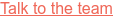Meet the Digital Samba Video SDK
We’re excited to announce the launch of our Video Conferencing Software Development Kit (the Digital Samba Video SDK), which will form part of the recently launched Embedded Meetings product.
Table of contents
- What is the Digital Samba Video SDK?
- What is the Digital Samba Embedded Meetings product?
- What is the difference between an API and an SDK?
- What can you do with our SDK?
- Use cases
- Wrap up
What is the Digital Samba Video SDK?
Whereas previously, your options were limited to iframing our complete video conferencing application - including its controls - into your existing application, the SDK gives you the power to control the embedded conference via external means. The video chat SDK is written in TypeScript and is provided as an npm package, released under the permissive 2-Clause BSD open-source licence.
You can be up and running by simply copy-pasting a few lines of JavaScript code.
What is the Digital Samba Embedded Meetings product?
The Digital Samba Embedded Meetings product is a prebuilt video conferencing solution that allows you to embed and launch a full-featured video meeting with minimal effort. You don’t have to worry about the intricate complexities inherent to video conferencing software - we took care of that for you.
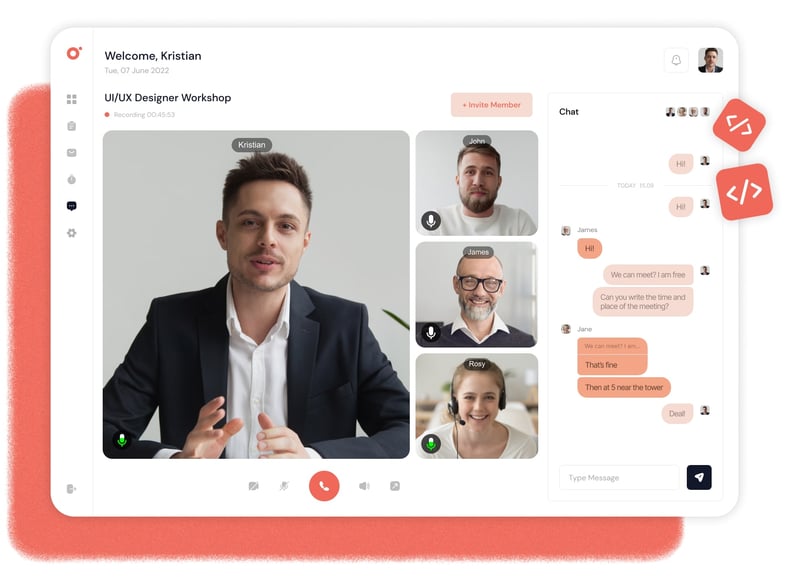
Forget about dynamic layout configurations, connection monitoring and stream quality optimisation - simply embed and you’re ready to roll. More information can be found here.
What is the difference between an API and an SDK?
API stands for Application Programming Interface. Its purpose is to enable communication between two applications or platforms using an agreed-upon interface without exposing internal implementation details. Typically, we are talking about server-side communication here.
An SDK is a toolkit for building client-side applications and features. It provides the necessary building blocks to create an application without requiring you to investigate the implementation details.
In video conferencing, an API allows you to control the platform's backend. You can use it to create meetings, set permissions, define webhooks, enable or disable conference features like chat or recording, limit access, invite participants, etc. Think of it as a tool you use to prepare the video conference for later use.
On the other hand, the video calling SDK is used to render the video conference user interface (UI) on the client and then control the experience in real-time. Think of it like the tool you use to run the video conference.
Digital Samba provides both video calling API and video chat SDK. We have an extensive RESTful Developer API that gives you fine-tuned control over the available features and functionality in our video conferencing platform. And of course, we also have the brand new video calling SDK, which gives you a more powerful way to embed video conferences.
What can you do with our SDK?
Arguably, the most important features of a video conference are audio, video and screen sharing, and this is where we put our focus for the initial release of our video conference SDK.
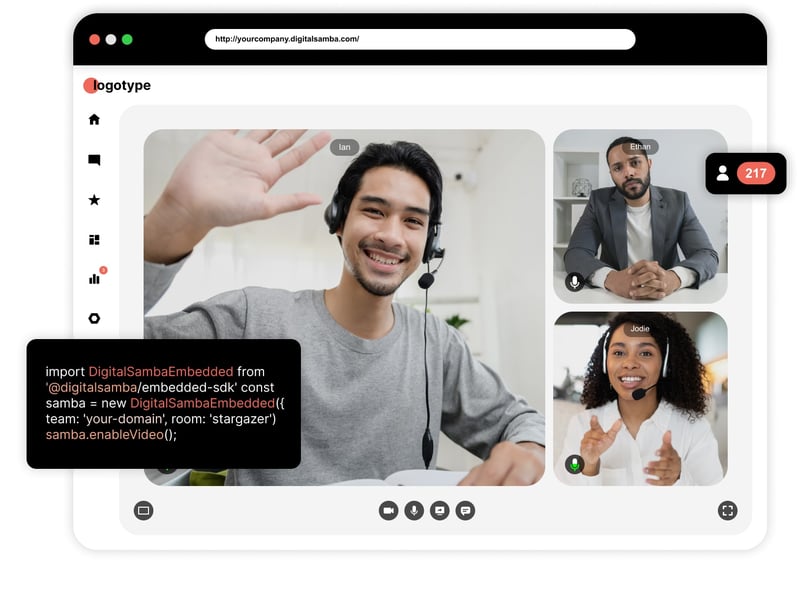 Currently, you can control the local user’s microphone and camera and prompt the local user to share their screen. We also generate events that you can subscribe to and integrate into your application logic.
Currently, you can control the local user’s microphone and camera and prompt the local user to share their screen. We also generate events that you can subscribe to and integrate into your application logic.
The video conferencing SDK documentation can be found here, but below is a list for your convenience:
Controls
- Turn on/off a participant’s camera locally
- Turn on/off a participant’s microphone locally
- Start/stop sharing screen locally
- Start/stop recording [coming soon]
Events
- Remote participant has joined or left the conference
- Local or remote participant turned their camera on or off
- Local or remote participant turned their microphone on or off
- Local or remote participants started or stopped screen-sharing
Some examples of what you can use these controls and events for are:
- Build a custom toolbar to control the video conferencing UI:
- Add camera, microphone, screen share and record icons to your application’s menu for an integrated look and feel.
- Start recording sessions programmatically based on an action your users take elsewhere in your application’s interface.
- Listen to video conferencing events to give your users feedback and generate reports:
- Track participant attendance by listening to join and leave events and provide user feedback in your application’s notification system.
- Keep attendance records with time stamps for compliance reporting according to your requirements.
Use cases
The underlying thought behind the Digital Samba Video SDK is to put the power of video into developers’ hands across the globe, without them having to worry about the underlying technical complexities of the video conference itself.
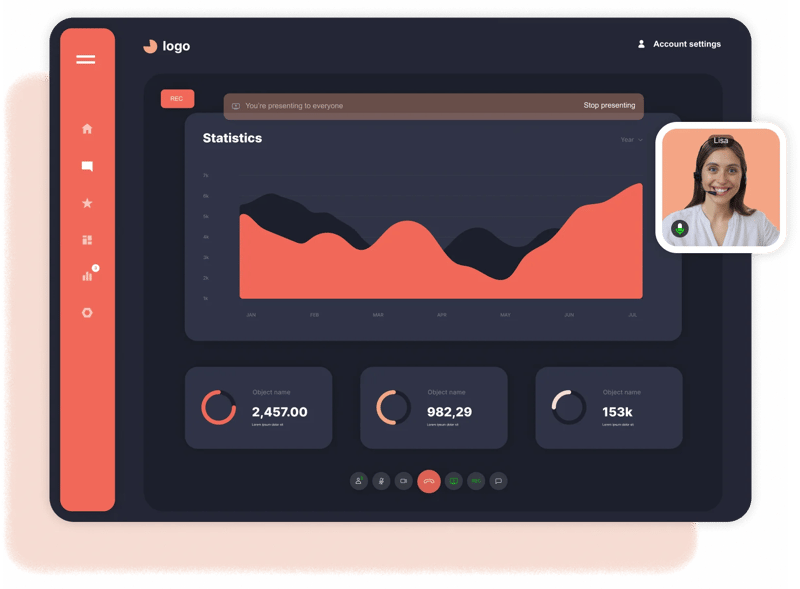
In this sense, it is mighty and will allow a wide variety of use cases well beyond what we can even begin to imagine - and this really is the point of us creating a tool for builders - to empower and foster the creativity of the worldwide developer community.
We’ve only just come out of beta and are beginning to add features, but here are three examples of what our customers are building with our Video SDK:
- Video networking sessions as part of a virtual events experience. Our customer’s application guides the users through the event agenda and at certain points invites users to connect in speed networking sessions without ever having to leave the virtual event app.
- Homeowner gatherings are required by European law. The parent application registers the homeowners and schedules the meetings. Once in the session, additional features allow for voting and record-keeping in a smooth, integrated user experience.
- Psychotherapy sessions simply connect doctors and patients and are fully certifiable thanks to E2EE and stringent security protocols in our software and organisation.
“Over the last few years live video has become a prominent feature of modern life, but our collective experience of live video has been corralled to only a few providers offering a narrow range of experiences. We wanted to change that. After months of research and development, we are pleased to announce the Digital Samba Video SDK. The goal was simple; we wanted to make a powerful development pipeline that gave application developers full creative freedom over determining how we interact with each other through technology. We wanted to set real-time video free.” - said Jorge Maiquez, founder and COO at Digital Samba.
Wrap up
Digital Samba’s video conferencing SDK is here to spark the creation of the next generation of live video applications. We offer a powerful, streamlined, and independent structure for developers to make truly bespoke applications with a fraction of the effort that would have been required only a year ago.
Want to learn more about Digital Samba's video conference SDK? Contact our technical sales team to have your questions answered by an expert or receive a live demo.
Share this
You May Also Like
These Related Stories

Call Metrics to Assess Video Quality

API vs SDK: Understanding the Key Differences