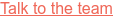Our focus has been on the dial-in portion of the system. While we still have some work to do, we made a lot of progress in 519 and you can now rely on joining an HTML5 meeting from VOIP or phone and enjoy advanced features such as user merging in the UI and the first version of floor controls. The addition of profile pictures makes the meeting experience a lot more enjoyable when working without video.
Account center
New features
- New layout and icons have been provided for speakers and audiences in Account Center for HTML5 sessions.
- Implemented an option to be able to use the same room for each re-occurrence when using recurring meetings.
- Added option to prevent auto-reload / auto-reconnect on Flash meetings.
- Password strength meter has been added to signup and admin forms.
- Implemented improvements regarding Cross-Site Request Forgery.
Fixed
Resolved issue where Speaker was not able to edit a meeting when logging in after a long period of inactivity.
In-room
New features
- "Phone-only" option has been added to HTML5 sessions.
- Admin setting added to enable a phone conference to be closed when the last browser user leaves.
- Floor controls can be turned on or off in phone-enabled sessions.
- Implemented feature that allows a web and phone user to be merged in the UI.
- Profile pictures are now displayed in the session.
- "End session" button has been added to the enter preview screen.
- “Phone connection failure” notification has been added to SIP when connection attempt fails.
- Error messages are now standardized across the application.
- For PhoneSync administrators, implemented full abstraction layer for phone conference bridges.
- Implemented first iteration of links in chat messages.
- Improved the rendering of the chat avatar icon.
- New feature added where web users will be able to control phone users.
- Notification bar on the side menu has been improved.Notification bubbles in the side bar are now brandable.
- Removed the "minimize" button for the video thumbnail bar - it was unintuitiveSessions using a PhoneSync Middleware connector can now display phone users in the participant list.
- Strike through button has been implemented in Chat.
- Two new fields were included in Users Telephony Details tab related to PhoneSync servers.
Fixed
- Cursor is now automatically placed in the input field when the chat panel is opened.
- Fixed issue where "Browser not supported" pop up message appeared twice.
- Fixed issue where “Phone Bridge Not Active” warning popup did not appear.
- Fixed issue where recording did not start until the user clicked on “continue without bridge connection”.
- Fixed issue where users were able to share results of individual questions inside a group.
- Resolved issue where 2 rooms were allowed to use the same phone conference details simultaneously.
- Resolved issue where input area on chat messages did not shrink to its original size after sending a message.
- Resolved issue where the “Connect” button in the “Manage Phone Connection” popup was not enabled when the phone connection attempt fails.
- Resolved issue where the file preview option did not work for JPG and PNG files.
- Resolved issue where users that joined a session late could not see the phone connection state.
Hotfixes
New features
- HF846 - Non-moderator renamed to audience.
- HF888 - 24/08/2018 - r24370 - "Hide user count" checkbox added to html5 session setup to run more anonymous webinars.
- HF886 - 24/08/2018 - r24370 - "Flip my image locally" option has been added to general settings allowing you to view your own image non-mirrored.
- HF871 - 24/08/2018 - r24370 - Resolution is no longer displayed on video stream.
- HF859 - 24/08/2018 - r24370 - Added UTF8 support to PDF library for file conversions.
- HF856 - 24/08/2018 - r24370 - Resolved issue where phone audio mixer made interference noise.
- HF852 - 24/08/2018 - r24370 - Improved default video quality and implemented a video stream adaptation and reloading mechanism when experiencing bandwidth issues.
- HF960 - 07/12/2018 - r25108 - Improved and different templates for invite emails when using HTML5 and Flash sessions.
- HF953 - 07/12/2018 - r25108 - Links can be added in the description field when creating a registration form.
- HF931 - 07/12/2018 - r25108 - WebRTC CDR Improvements.
- HF902 - 07/12/2018 - r25108 - Improved debugging information in media server logs.
Fixed
- HF844 - Resolved issue where web users could not be heard by phone users in a hybrid audio session.
- HF842 - Fixed issue where phone users were not disconnected after last browser user left the session.
- HF837 - Resolved issue where 'disconnect' button caption was not capitalized on audience popup.
- HF833 - Fixed issue where a user's image is not updated in a flash session after changing it in Account Center.
- HF882 - 24/08/2018 - r24370 - Fixed issue where cam & mic where not working as expected when joining a session as guest speaker.
- HF875 - 24/08/2018 - r24370 - Fixed issue where "cancel" button popup message still appeared after the video was restarted.
- HF870 - 24/08/2018 - r24370 - Resolved issue where after demoting a user from speaker to audience they were still able to demote current speaker.
- HF850 - 24/08/2018 - r24370 - Fixed issue where mic circle on the avatar was positioned incorrectly.
- HF845 - 24/08/2018 - r24370 - Resolved issue where icons did not appear when scrollbar is active.
- HF843 - 24/08/2018 - r24370 - Fixed issue where User's audio avatar is still displayed after switching to the phone only mode.
- HF841 - 24/08/2018 - r24370 - Resolved issue where the minimize button did not work on MP3/MP4 files for audience users.
- HF840 - 24/08/2018 - r24370 - Resolved issue where User's avatar was displayed over shared screen.
- HF838 - 24/08/2018 - r24370 - Resolved issue where some whiteboard options did not work for audience with presentation permission.
- HF836 - 24/08/2018 - r24370 - Resolved issue where the connect button did not work for non-twilio client telephony bridges.
- HF835 - 24/08/2018 - r24370 - Resolved issue where "Leave/End session" button permissions were not working after User was promoted/demoted.
- HF985 - 07/12/2018 - r25108 - Resolved issue where Flash recordings were not always marked as completed.
- HF943 - 07/12/2018 - r25108 - Fixed issue where Speakers could not see each other in the room when joining simultaneously.
- HF934 - 07/12/2018 - r25108 - Resolved issue where admin accounts were not able to manage child account sessions through the API.
- HF957 - 22/02/19 - r25765 - Fixed issue where recording stopped after 1 hour.
Share this
You May Also Like
These Related Stories
Samba Live 5.2.0


Samba Live 5.2.0
August 24, 2018
2
min read
Samba Live 5.2.1


Samba Live 5.2.1
January 22, 2019
4
min read
Samba Live 5.3.1


Samba Live 5.3.1
September 4, 2019
8
min read