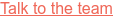Share this
Digital Samba 576
by Raya Mae on Dec 4, 2023 8:00:00 AM
Available from 04 December 2023
This release introduces various performance enhancements and bug fixes, making Digital Samba even better! Now, it's easier to unarchive recordings, and participants get instant alerts for weak connections, making the online experience smoother.
Plus, in our classic app, we are introducing a new feature allowing role anonymization in sessions—concealing usernames, applying video stream blurring, and modifying audio streams to protect identity. This is tailored for online focus groups, research studies, corporate confidentiality, witness protection, sensitive discussions, and ensuring the safety of minors.
Read more about our latest update below.
Digital Samba Embedded
Dashboard and API
New Features
- We've introduced a new 'unarchive recording' feature, enabling teams to easily retrieve recordings that may have been archived unintentionally.
- We've introduced an audit log to monitor impersonation events. This feature activates when a DS-Superadmin user accesses a team's dashboard, a step taken exclusively with the team's consent for troubleshooting purposes. The log records details of the impersonating user, the team involved, and the start and end times of the impersonation, enhancing transparency and accountability.
- We've introduced another audit log to enhance transparency and accountability. It records events when sessions are terminated via the dashboard or API, rather than within the session itself. This log details the team, the team member who executed the action, the specific session, the room involved, and the timestamp of when the session was ended.
- We've updated our automated emails for Free plan team owners. These updates occur when they're nearing or have reached their limits on participation minutes, concurrent sessions, or concurrent participants. The emails now inform them about the upgrade options to the Create S plan, in addition to the existing Create plan, which may better suit their needs.
- Automated email alerts are now set up for 'Small' product plan team owners to notify them when their team reaches the participation minutes limit.
- We've updated the description of the E2EE setting to clarify the behaviour of Captions and Recordings features. When E2EE is active: Captions will be disabled, and E2EE will be temporarily suspended during recordings.
- We added information about partial browser support to the Favicon setting description.
- Layout improvements in the 'My account' page of the dashboard.
- We've reorganised the event list on each webhook page for better logical flow.
- Minor language improvements in automated emails.
Fixed
- We have fixed an issue where sessions persisted in the 'Live sessions' tab beyond the intended grace period. This was observed when a user started a session and exited by closing the browser. The session incorrectly remained in the 'Live sessions' tab with an inaccurate elapsed time, even after the 7-minute grace period. The bug has been resolved to ensure sessions are accurately reflected and terminated in the dashboard, maintaining the system's reliability and user experience.
- We no longer send 'recording storage limit reached' emails to team owners on paid plans, as only recordings on the Free plan risk deletion upon reaching this limit.
- We updated the 'concurrent sessions 80% consumed' email for the Create plan to recommend upgrading to the Launch plan, instead of the Grow plan.
- We updated the 'participation minutes 80% consumed' email for the Thrive S plan to include the previously omitted information about the session limit for concurrent participants in the Expand S plan.
- We've fixed a bug on the 'My Account' page where location entries weren't being saved. Now, your new location will be saved successfully.
In-Room
New Features
- Introducing a new 'weak connection' toast notification, which promptly alerts participants to potential connectivity issues.
- We've made an enhancement to the 'Raised hand' feature in the participants panel. With this update, when you raise your hand, you will now see yourself listed in the 'Raised hand' section alongside other participants. This change ensures that you receive immediate visual confirmation of your action, improving the overall user experience by making it clear that your raised hand is recognized and visible not just to others, but also to you.
- We've updated the participants panel design for more consistent aesthetics. The previous version had uneven right padding due to additional scroll space. Now, both left and right paddings are uniformly aligned, offering a visually balanced appearance.
- We have resolved an issue where the context menu in the participants panel would shift position when participants raised their hand, or appeared on / disappeared from the Waiting section, resulting in potentially clicking on the wrong participant. By implementing absolute positioning for the context menu, we ensure it remains consistently in place, overcoming the problem of it moving up and down during such interactions.
- Additionally to fixing the position of the participants panel context menus, we've enhanced the context menus with a header containing the participant's name. This will improve UX considering that the participants list will continue to be dynamic after the context menu is open, as participants raise hand and come in and out of the Waiting section. This enhancement will help clearly identify the user that the menu was opened for.
- We added a spinning wheel to the whiteboard while it loads.
- We added tooltips to the 'whiteboard' and 'broadcast' icons appearing on the participants panel when 'edit whiteboard' and 'broadcast' permissions have been granted during a session, enhancing the user experience by providing easy-to-understand information about these features.
Fixed
- We have fixed an issue where users encountered an 'Oops' error page when quickly disabling the camera and microphone on slow internet connections. The problem occurred during the session join process, with camera and microphone initially enabled. Upon entering the room and swiftly toggling off these features via the toolbar, the error page sometimes appeared. Additionally, in some cases, despite successfully turning off the devices, the camera's green light remained active. This bug was consistently reproducible across different browsers on slow connections.
- We have fixed an issue wherein the right edge of the whiteboard appeared sightly cropped.
- We have resolved an issue in the whiteboard where resizing the browser window, opening the participants or chat panel, or dragging the drag handle resulted in different versions of a broken layout with parts of the content and UI being cut off or becoming inaccessible, and the whiteboard not being visible in the test-drive module. This fix significantly improves the usability and reliability of the whiteboard, ensuring a seamless UX. Now, users can effortlessly adjust their view or interact with various elements without disruption.
- Fixed spelling errors in the 'Participation minutes limit reached' message that appears when attempting to join a session after using all free participation minutes.
- We removed a link to Discord that was appearing upon whiteboard crash.
Samba Live
In-Room
New Features
- We are introducing a new feature that enables customers to anonymise roles in sessions. This feature conceals usernames and applies blurring to video streams, along with modifying audio streams to hide the speaker's identity while keeping their message comprehensible. It's designed for a variety of uses, including online focus groups, research studies, corporate confidentiality, witness protection, sensitive discussions, and safeguarding minors.
Fixed
- We've resolved an error where the chat would fail to export correctly when using the in-room 'Export chat history' UI.
Share this
- November 2024 (1)
- October 2024 (2)
- September 2024 (2)
- August 2024 (2)
- July 2024 (3)
- June 2024 (2)
- May 2024 (2)
- April 2024 (2)
- March 2024 (2)
- February 2024 (2)
- January 2024 (2)
- December 2023 (2)
- November 2023 (2)
- October 2023 (2)
- September 2023 (2)
- August 2023 (3)
- July 2023 (2)
- June 2023 (2)
- May 2023 (2)
- April 2023 (2)
- March 2023 (2)
- February 2023 (1)
- January 2023 (2)
- December 2022 (2)
- November 2022 (2)
- October 2022 (2)
- September 2022 (1)