Available from 17 November, 2024
0e00.png)
We are excited to present the new Content Library in Digital Samba 598! Now available in the Dashboard, In-Room, and via the API. Participants can easily create folders, upload images and PDF files, rename, and delete files to keep meetings organised. Materials can be prepared in advance for smooth integration during sessions. The API enables developers to automate Content Library management, including file uploads and folder creation, for enhanced control. This functionality supports both images and PDF file types, ensuring a seamless experience across all platforms. These enhancements, along with bug fixes, simplify workflows for both participants and developers. Unleash the full potential of this exciting feature and see how it can revolutionise your experience!
Digital Samba Embedded
Dashboard and API
New Features
- Added a new option called "Content Library" in the "Create a New Room" and "Default room settings" sections. Additionally, developers can select a specific library to assign to each room for tailored content management.
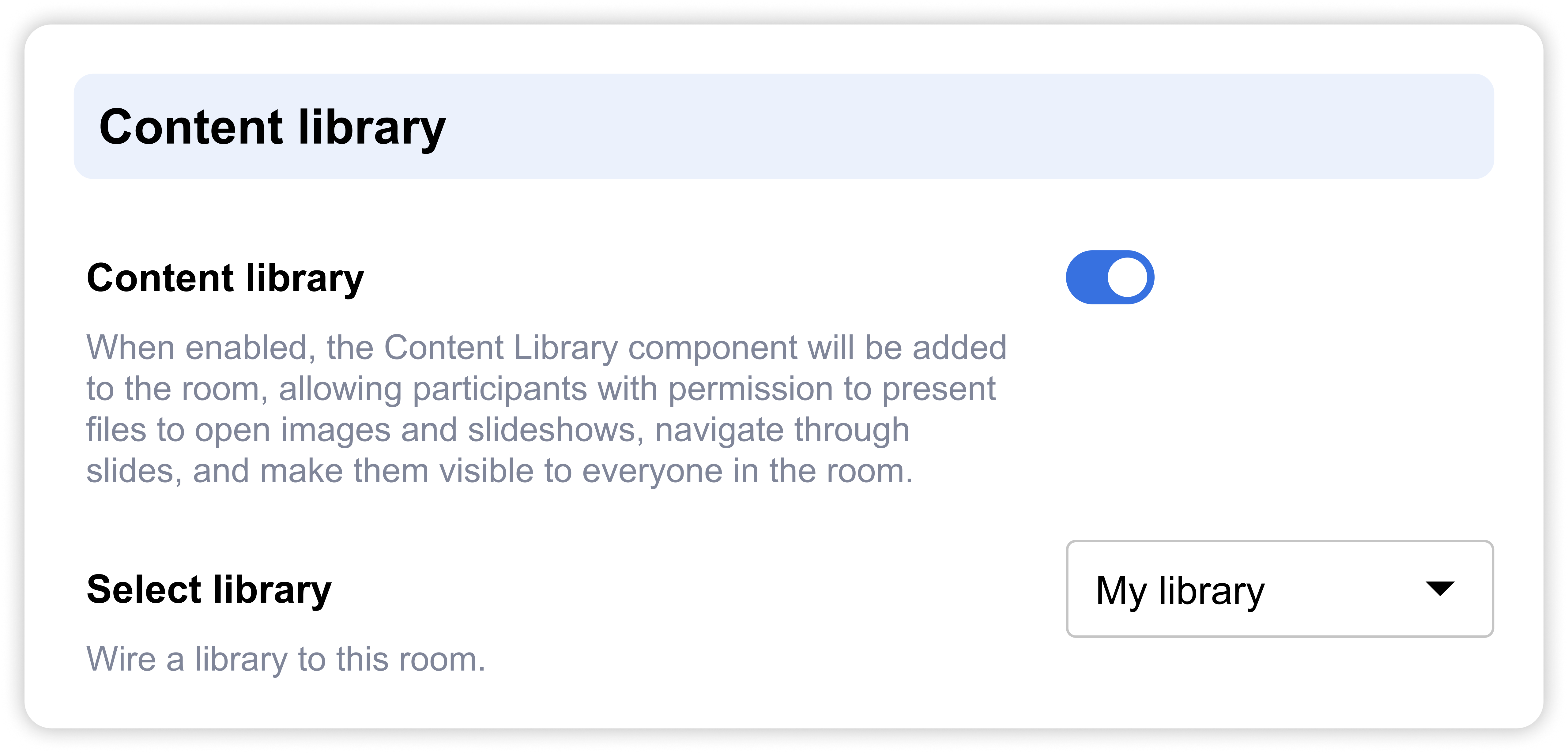
- Introduced the option to manage libraries directly from the dashboard, allowing developers to create new libraries, upload images and PDFs, bulk delete, organise, download, and prepare libraries prior to meetings.
59fe.png)
- Content libraries can be managed through the developer API, providing developers with the flexibility to create, organise, and manage files programmatically. This allows for seamless integration and automation of content management workflows.
In-Room
New Features
- Added new functionality for managing libraries directly from In-Room options. The new Content Library feature allows participants to seamlessly organise and handle their files during live sessions, upload images and PDFs, making content management easier than ever.
Key Benefits:
- Real-time organisation: Users can create new folders to keep their content organised and easily accessible during the session.
File management: Upload, delete, and rename files on the go to ensure folders stay organised and clutter-free.
Seamless accessibility: Manage content directly during meetings without interruption, letting users focus on collaboration..
Fixed
- Fixed an issue in Picture-in-Picture (PiP) mode where the microphone icon was clickable in the video tile, allowing unintended mic toggling.
- Fixed an issue where the consent message was not displayed when joining a session via a token with a predefined name.
- Fixed an issue where the virtual background preview was misaligned.