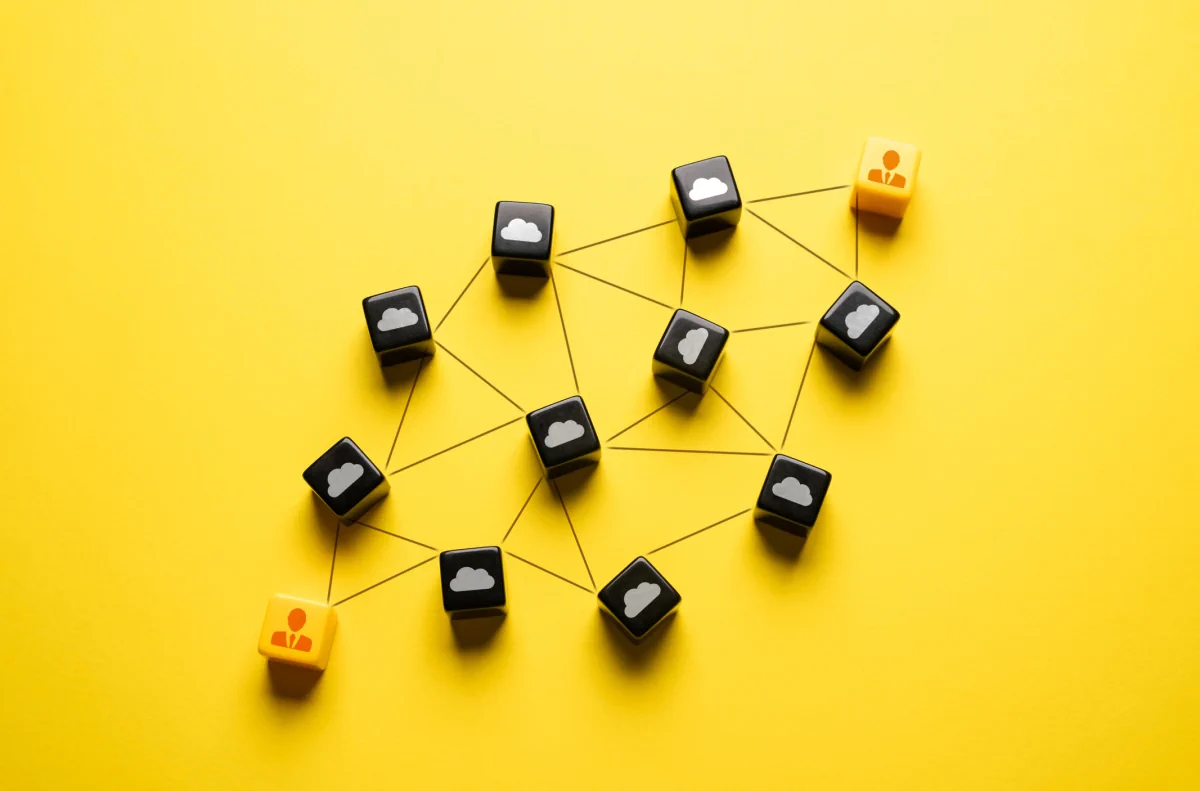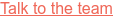WebRTC Group Video Calls: What You Need to Know
When most people envision remote teams or remote businesses, what comes to mind is a group of people in front of a screen donning headphones and utilising video conferencing platforms for communication and collaboration. However, most people do not have any idea of the technology behind group video calls, virtual sessions and online meetings.
This is where WebRTC comes in. In today’s digital era, WebRTC plays a crucial role in enabling real-time, high-quality video calls directly from web browsers and mobile devices. In this article, we are going to explore the role WebRTC plays in group video calls, group chats and virtual meetings, as well as some of the technologies that facilitate WebRTC.
Table of Contents
- Understanding WebRTC for group video
- Server requirements for WebRTC group video
- Bandwidth considerations for WebRTC group video calls
- Benefits of WebRTC group video
- Implementing WebRTC group chat and call features
- Best Practices for successful WebRTC group video calls
- Leverage the power of WebRTC for seamless group video communication
Understanding WebRTC for group video
Before we dive in, let’s first recap on what WebRTC is.
WebRTC is one of the most powerful technologies that facilitates real-time P2P communication through browsers without the need for plugins or other software. For starters, WebRTC consists of three main components that allow video group communication:
- Audio and video
- Data transmission and
- Network connectivity.
Secondly, WebRTC also relies on signalling protocols to establish group video calls across browsers. Simply put, Signaling protocols allow the exchange of information between participants to initiate and maintain calls using protocols such as Session Initiation Protocols or WebSocket. You can learn more about WebRTC Signaling here.
Additionally, WebRTC relies on signalling servers to enable group video communication. As we shall see later in the article, Signaling servers facilitate the initial connection setup and enable participants to find and connect with each other.
Lastly, WebRTC relies on a few additional servers - STUN (Session Traversal Utilities for NAT) and TURN (Traversal Using Relays around NAT) servers to handle network traversal and relay media streams, ensuring reliable communication even in challenging network environments.
Server requirements for WebRTC group video
Although WebRTC enables direct P2P connection between participants, it still relies on servers. But not in the conventional client-server. To provide smooth group video communication, WebRTC relies on the following servers.
So, how do these servers facilitate group video calls?
- Signalling servers: Signaling servers act as intermediaries, facilitating communication between participants. They exchange session information, coordinate call setup, and handle user authentication and presence management tasks.
- STUN servers: STUN servers, or Session Traversal Utilities for NAT servers, assist in establishing peer-to-peer connections by discovering and providing public IP addresses and ports. They help overcome network address translation (NAT) challenges.
- TURN servers: TURN servers, or Traversal Using Relays around NAT servers, act as fallback options when direct peer-to-peer connections cannot be established. They essentially relay media streams between participants even in restrictive network environments.
Bandwidth considerations for WebRTC group video calls
Bandwidth is crucial in ensuring a smooth and quality video call experience. In cases of insufficient bandwidth, video call participants will experience pixelated video, distorted and delayed audio, and overall poor call quality. As such, it’s crucial to optimise your bandwidth.
To optimise bandwidth usage in WebRTC group video calls:
- Video quality adjustment: Adjust video quality dynamically based on available bandwidth to ensure optimal performance without compromising user experience.
- Selective media forwarding: Forward media streams selectively to participants based on their roles and active participation, conserving bandwidth.
- Network traffic prioritisation: Prioritise WebRTC traffic over other non-essential network activities to ensure a consistent and reliable group video call experience.
Benefits of WebRTC group video
Enhanced collaboration and communication for remote teams
Cost-effective solution compared to traditional video conferencing
In most companies, traditional video conferencing comes with hefty costs. Hardware, software subscriptions, complicated setups, and maintenance expenses can eat into your revenue and reduce your profit margin.
But with WebRTC, you can say goodbye to all that. It leverages the power of web browsers to offer a cost-effective solution that saves you money without compromising on quality.
Seamless integration with web browsers and mobile devices
Implementing WebRTC group chat and call features
Overview of group chat functionality in WebRTC
With WebRTC, you can enjoy robust group chat functionality during video calls. It allows participants to exchange text messages in real time, fostering collaboration, information sharing, and seamless communication alongside video interactions.
How do you set up WebRTC for the group chat feature on your platform?
So, how do you get started with WebRTC group chat on your platform? Follow these steps:
Choose a WebRTC platform or prebuilt video conferencing API, like Digital Samba API, that supports group chat functionality.
Implement the necessary signaling mechanism to enable message exchange between participants. Alternatively, you can save time by opting for a pre-built API that has this functionality ready to go.
Design and develop a user-friendly chat interface with essential features like message input, display, and notifications.
Lastly, integrate the group chat functionality into your WebRTC application to ensure it works seamlessly with video calls.
However, if you want to get to market fast, you can always opt for pre-built low-code platforms like Digital Samba video conferencing platform. You'll save time, cut costs and get to enjoy a plethora of cool features.
Best practices for successful WebRTC group video calls
Ensuring network stability and reliability
To ensure smooth WebRTC group video calls:
- Use a stable and high-speed internet connection.
- Minimise network congestion by avoiding simultaneous bandwidth-intensive activities.
- Employ network monitoring tools to identify and resolve any network issues promptly.
Providing clear audio and video quality for all participants
Use quality audio and video devices.
- Optimise camera positioning and lighting for better visibility.
- Encourage participants to use headphones to reduce echo and background noise.
- Monitor audio and video quality during the call and address any issues promptly.
Managing participant interactions and controls effectively
- Clearly communicate call guidelines and etiquette.
- Provide user-friendly controls for muting, screen sharing, and participant management. You can leverage platforms like Digital Samba embedded for convenience.
- Facilitate easy switching between different participants' video streams.
Leverage the power of WebRTC for seamless group video communication
When it comes to group video communication, ensuring seamless and effective communication among participants is paramount. However, you’ve probably experienced the challenge of finding a video conferencing platform that leverages WebRTC seamlessly to meet your needs.
Well, that's where Digital Samba's Video as a Service (VaaS) Conferencing platform comes in. As a trusted provider, we offer innovative solutions tailored to your specific needs. Allow you to experience enhanced collaboration, cost-effectiveness, and seamless integration with our WebRTC-powered VaaS API.
Don't miss out on the power of WebRTC. Unlock its potential with Digital Samba today and revolutionise your group's video communication.
Share this
You May Also Like
These Related Stories

A Comparison of WebSocket VS WebRTC

What is WebRTC Signalling?