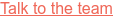Save Big with 50% Off: How to Easily Migrate from Twilio to Digital Samba
In an unexpected turn of events, Twilio has announced the end-of-life status of their Programmable Video API product by December 5, 2026, leaving both their customers and the industry at large surprised.
If you are discovering the uncertainties of what lies ahead, let Digital Samba be your partner in navigating this shift. While Twilio's approach may involve a more complex setup, Digital Samba's pre-built solution significantly reduces code and design time.
This means quicker migrations with just a few lines of code. With a commitment to simplicity and a pre-built, low-code approach, Digital Samba ensures a smooth transition, sparing you from unnecessary complexities. The intuitive and modern user interface (UI) makes the embedding process as easy as 'grab and embed,' ensuring a user-friendly experience for both developers and end-users.

Concerned about switching costs?
Digital Samba understands the migration challenges, so we offer a 50% discount for 12 months for Twilio users. Contact the Digital Samba team today!
Moreover, our pricing structure is straightforward and transparent, offering a pre-built solution that minimises the development time and resources. Coupled with attractive volume pricing discounts, you gain maximum return on your investment.
Let's explore how you can migrate from Twilio to Digital Samba.
Table of Contents
- Why migrate to Digital Samba Embedded?
- Steps to migrate from Twilio to Digital Samba
- Prerequisites – signup on Digital Samba
- Installing and initialising the SDK
- Configure rooms
- Customisation
- Enjoy our special offer as you switch from Twilio to Digital Samba
Why migrate to Digital Samba Embedded?
Transitioning from Twilio Video to Digital Samba Embedded brings numerous advantages, positioning it as a viable option for SMBs and Enterprise businesses.
Consider the following factors when switching to Digital Samba:
Low-code approach
GDPR compliance
Secure and feature-rich
Future-proof
99.99% uptime
Award-winning customer support
Generous free plan
Branding options
Collaboration tools
Discover the various features Digital Samba offers or test-drive Digital Samba here.
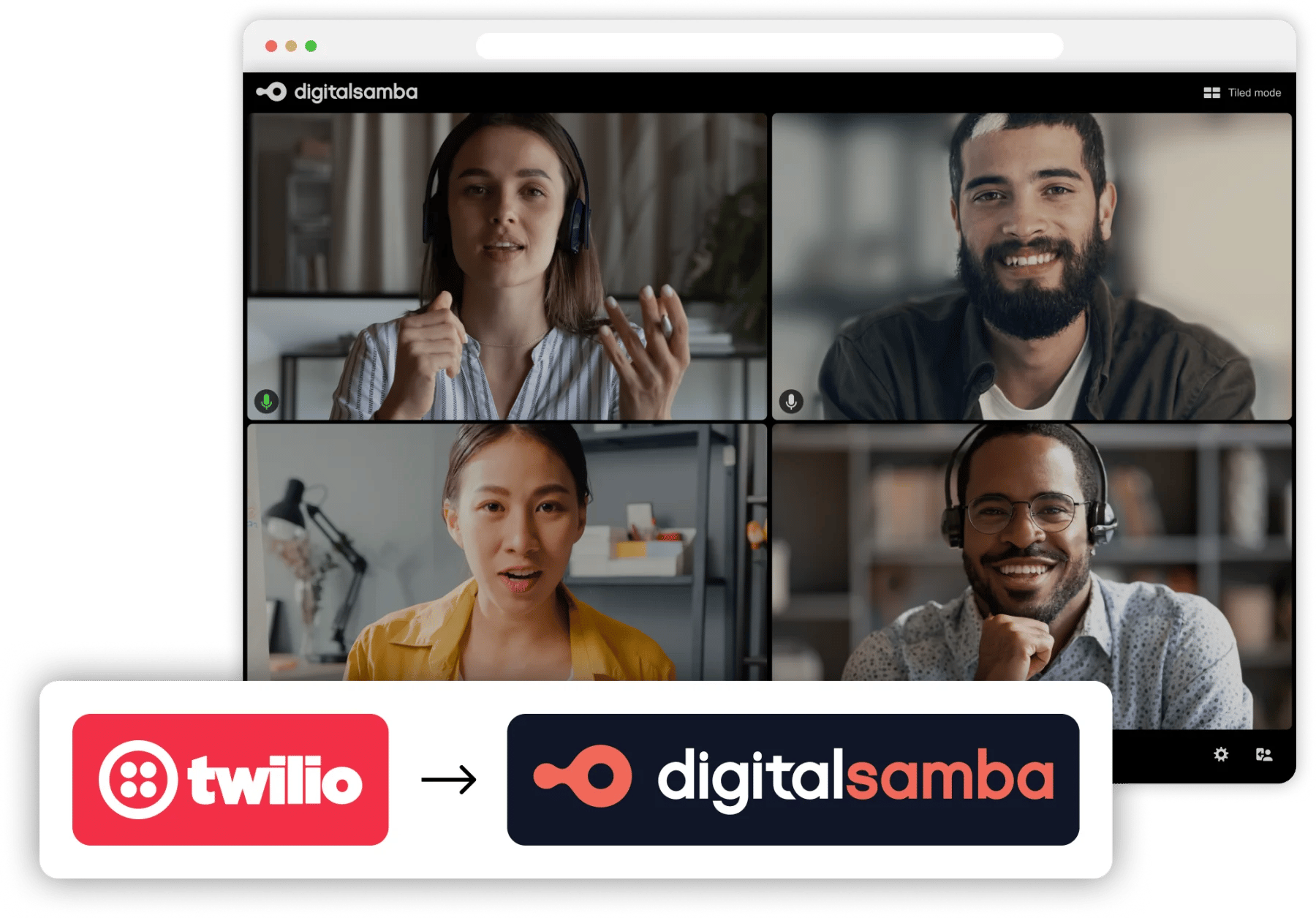
Steps to migrate from Twilio to Digital Samba
Transitioning from Twilio to Digital Samba is a straightforward and user-friendly process.
Follow these simple steps to seamlessly integrate Digital Samba's robust video conferencing capabilities into your applications or websites:
1. Prerequisites – signup on Digital Samba
First, you need to create a Digital Samba account. Follow these steps to sign up on Digital Samba:
Step 1: Visit the Digital Samba sign-up page.
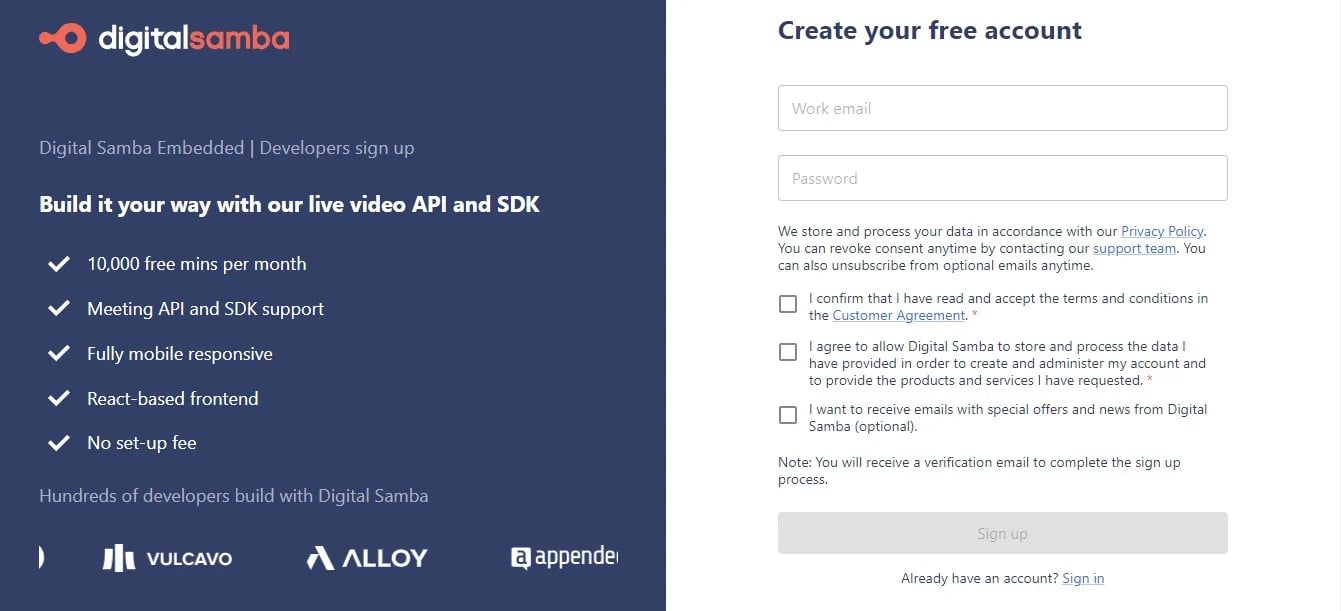
Step 2: Provide your work email address, select a secure password, and choose a unique subdomain that reflects your organisation or purpose for using Digital Samba.
With these basic details, your account is ready to go, allowing you to explore the platform's features and connect with the world.
2. Installing and initialising the SDK
Access your credentials post-sign-up by navigating to the 'Team' sidebar in your dashboard. Note down your unique TEAM_ID and DEVELOPER_KEY, which will be crucial for authorising API calls.
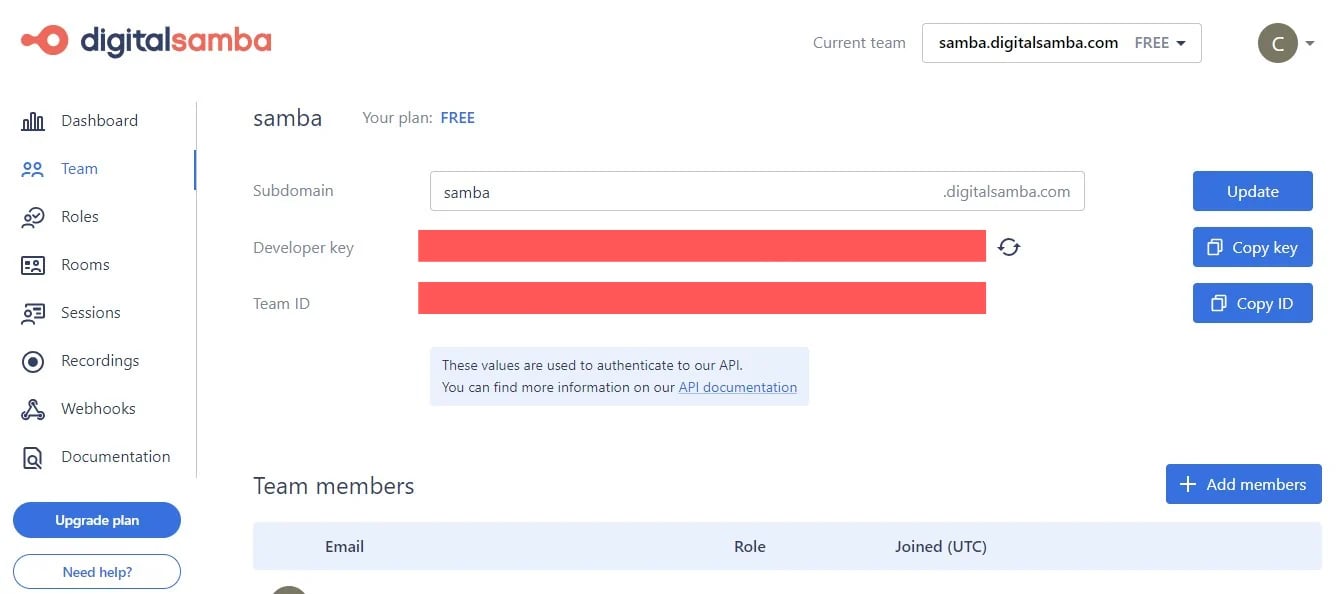
You can install the Digital Samba SDK via npm or by linking directly to a CDN:
npm install @digitalsamba/embedded-sdk
<script src="https://unpkg.com/@digitalsamba/embedded-sdk"></script>
Initialising and Joining a Call
To initialise the SDK, you can use the code snippet below (visit SDK docs for more initialisation options):
const roomURL = "https://demo.digitalsamba.com/myroom";
const sambaFrame = DigitalSambaEmbedded.createControl({
url: room URL
});
To join the call:
3. Configure rooms
Discover two efficient ways to configure rooms seamlessly with Digital Samba — through our intuitive dashboard or by leveraging our developer API and SDK.
- Configure rooms using dashboards: Explore our user-friendly dashboard to set up and customise video meeting rooms effortlessly. Refer to our step-by-step guide on How to Configure Rooms using Dashboard for a hassle-free configuration process.
- Configure rooms using API and SDK: Explore the capabilities of our well-documented REST API for room customisation and scalability. You can gain complete control over the participant experience by embedding real-time video using our lightweight video SDK. We explain how to Configure Rooms using developer API and SDK with detailed instructions.
4. Customisation
Once installed and initialised in the SDK, you can implement several video conferencing functionalities and customise the room experience. Look through the Digital Samba SDK methods to control your video conference experience.
For a more detailed and in-depth explanation of joining, managing, and customising your video conferencing on Digital Samba through the Dashboard, API, and SDK, please visit our comprehensive documentation and how-to guides.
Enjoy our special offer as you switch from Twilio to Digital Samba
Seize the opportunity for a seamless transition as Twilio's Programmable Video service approaches its end-of-life by the end of 2024. Switch to Digital Samba today to experience the benefits of a low-code approach, GDPR compliance, enhanced security, and robust features.
As a special offering, Twilio users can enjoy an exclusive 12-month promotion, receiving 50% off on Digital Samba services. This limited-time offer is designed to ease the transition and provide a cost-effective solution for your evolving communication needs.
Enhance your communication experience with Digital Samba’s video conferencing API. Sign up to get started today!
Share this
You May Also Like
These Related Stories
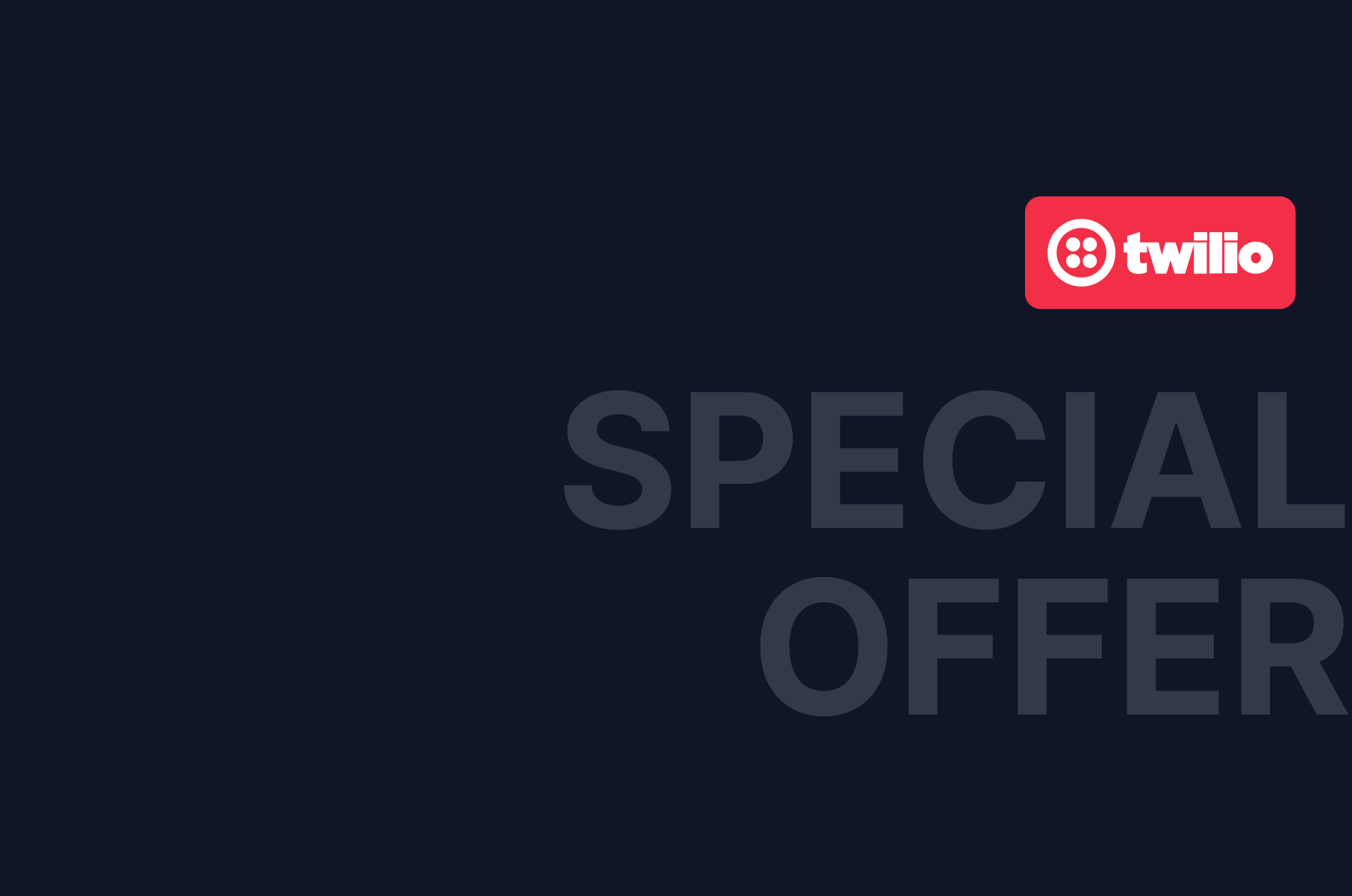
Switching from Twilio to Digital Samba: A Seamless Migration Guide

How to Embed a Video Conference Widget with the Digital Samba SDK